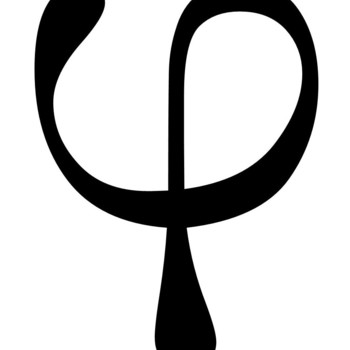What determines the colour of my daily streak?
For my personal sense of achievement, I want to have a completely dark green coloured streak chart visible to me. I want to know whether it is dependent on how much I contribute or simply the time spent on the website. I believe it is the former, but what is the magical number. I am asking this so I can set aside required the amount on my schedule. Thank you in advance.
For my personal sense of achievement, I want to have a completely dark green coloured streak chart visible to me. I want to know whether it is dependent on how much I contribute or simply the time spent on the website. I believe it is the former, but what is the magical number. I am asking this so I can set aside required the amount on my schedule. Thank you in advance.
2 Answers
See below.
Explanation:
I think that
For the most part, the number of answers and/or edits you have in a day.
Explanation:
The cool of the activity dots, i.e. the shade of green that is added to each activity day on your activity map, actually depends on a combination of answers and edits that would get you a certain number of karma points for the day.
if you're not familiar with how karma works, see here.
To get the light green shade, you need fewer than
For example, you can get the light green dot if you
- write
#1# answer and edit#2# answers- write
#3# answers and make#0# edits- write
#0# answers and edit#8# answers
and so on.
To get the green dots, you need more than
For example, you can get the light green dot if you
- write
#4# answers and make#0# edits- write
#6# answers and edit#6# answers- write
#8# answers and edit#4# answers- write
#0# answers and edit#12# answers
and so on.
To get the dark green dots, you need more than
For example, you can get the light green dot if you
- write
#10# answers and make#0# edits- write
#6# answers and edit#12# answers- write
#8# answers and edit#10# answers- write
#0# answers and edit#25# answers
and so on.
So basically, you can determine the color of the activity dot by looking at the number of karma points that you would get if you were to count each answer as
A few examples to go by:
#"3 answers + 2 edits" = 3 xx 50 + 2 xx 20 = 190#
#190 < 200 => color(lightgreen)("light green dot")#
#"6 answers + 6 edits" = 6 xx 50 + 6xx 20 = 420#
# 200 <= 420 < 500 implies color(green)("green dot")#
#"8 answers + 10 edits" = 8 xx 50 + 10 xx 20 = 600#
# 500 <= 600 implies color(darkgreen)("dark green dot")#
A few important things to note here
- I mentioned that these combinations correspond to the number of karma points that you would get because edits you make to your own answers do not get you
#20# karma points--I think they only get you#1# karma point, if I remember correctly--but they do count towards the color of the activity dot. Chances are that this will change in the future, though.- These combinations do not include the number of questions you asked in a given day--I'm not sure how questions asked are treated here.