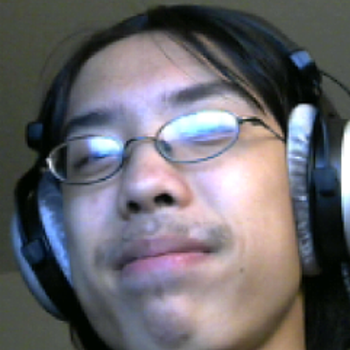How do you change pOH to pH?
1 Answer
Remember this:
#\mathbf(color(blue)("pH" + "pOH" = 14))#
I'll tell you how to derive this below.
#color(green)("pH" = -log["H"^(+)])# where
#["X"]# is the concentration of#"X"# in#"M"# .
#color(green)("pOH" = -log["OH"^(-)])#
These can be shown to relate if you recall that water slightly ionizes according to the following equilibrium reaction:
#\mathbf("H"_2"O"(l) rightleftharpoons "H"^(+)(aq) + "OH"^(-)(aq))#
For this, we have the equilibrium constant for the autoionization of water
#K_w = ["H"^(+)]["OH"^(-)] = 10^(-14),#
which heavily favors the production of water, since
Now, let's try taking the negative (base 10) logarithm of both sides.
#-log(K_w) = -log(["H"^(+)]["OH"^(-)]) = 14#
But
#\mathbf(color(blue)(14)) = -log(["H"^(+)]["OH"^(-)])#
#= -log["H"^(+)] + (-log["OH"^(-)])#
#= \mathbf(color(blue)("pH" + "pOH"))#
That tells us that:
#color(blue)("pH" = 14 - "pOH")#
#color(blue)("pOH" = 14 - "pH")#