How do I graph the equation #(x+2)^2/9+(y-3)^2/25=1# on an Nspire?
1 Answer
Apr 7, 2015
Step 1: Open a new Document, with the Graphing http://application.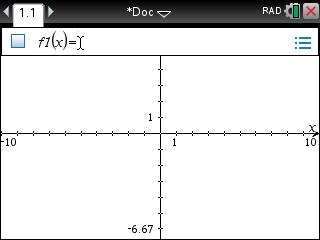
Step 2: Press Menu, Graph Entry, Equation, Ellipse (there is only one form).
Step 3: Enter in the correct information from your equation: the center is (-2,3), and the denominator for the x-term is
Step 4: Press Enter.
Step 5: If you don't like the positioning of the graph, I chose to grab the paper with the "hand" and drag the paper a little bit so I could see all of the ellipse.

